Editor's review
Bytescout Watermarking is easy-to-use images watermarking software. Protect your images within quickly with elegant text or image watermark labels. Provides built-in set of ready-to-use watermark types, integrates with Windows Explorer menu.
Pros: Bytescout Watermarking lets you watermark images either singly or in a batch. With a quick wizard like interface the whole process takes very little time. Image formats JPG, PNG, GIF are handled in this watermarking software. Protecting images is just a few clicks away. The interface lets you create a list of images to be watermarked. Integrated with Windows Explorer, it is easy to just select image and right-click to add to the list. You could select images individually or add a full folder at a time. Deleting function adds the pruning capability to arrive at the final list quickly.
There’s a set of templates one can use to watermark target images. Quite a few text based choices are available. These styles include annotation, text, text fits page, tiled text, vertical text, diagonal text, transparent logo image, logo image with text, Date Time, File Name stamps. Not only the text could be typed, you could control the tile to be used or the amount of tiling to be done. Besides, you have a choice of using a logo or even a logo with text. Look at the preview and then start the batch process. The will dynamically resize text according to the source input picture size. One could do this keeping the source image format intact or convert another within the supported formats like JPG, TIFF, PNG, TIFF The whole thing is done swiftly.
Cons: No problems seen.
Overall: Really simple application, easy to use this is good for 3 stars easily.


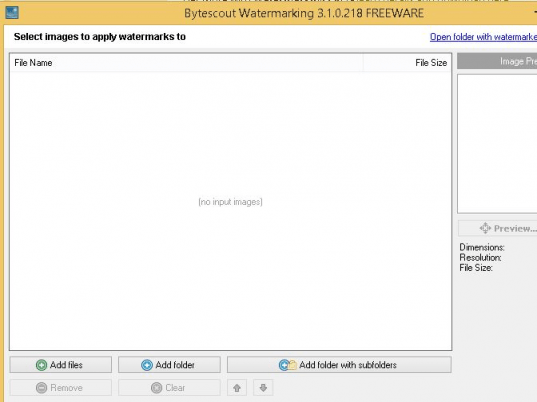
User comments